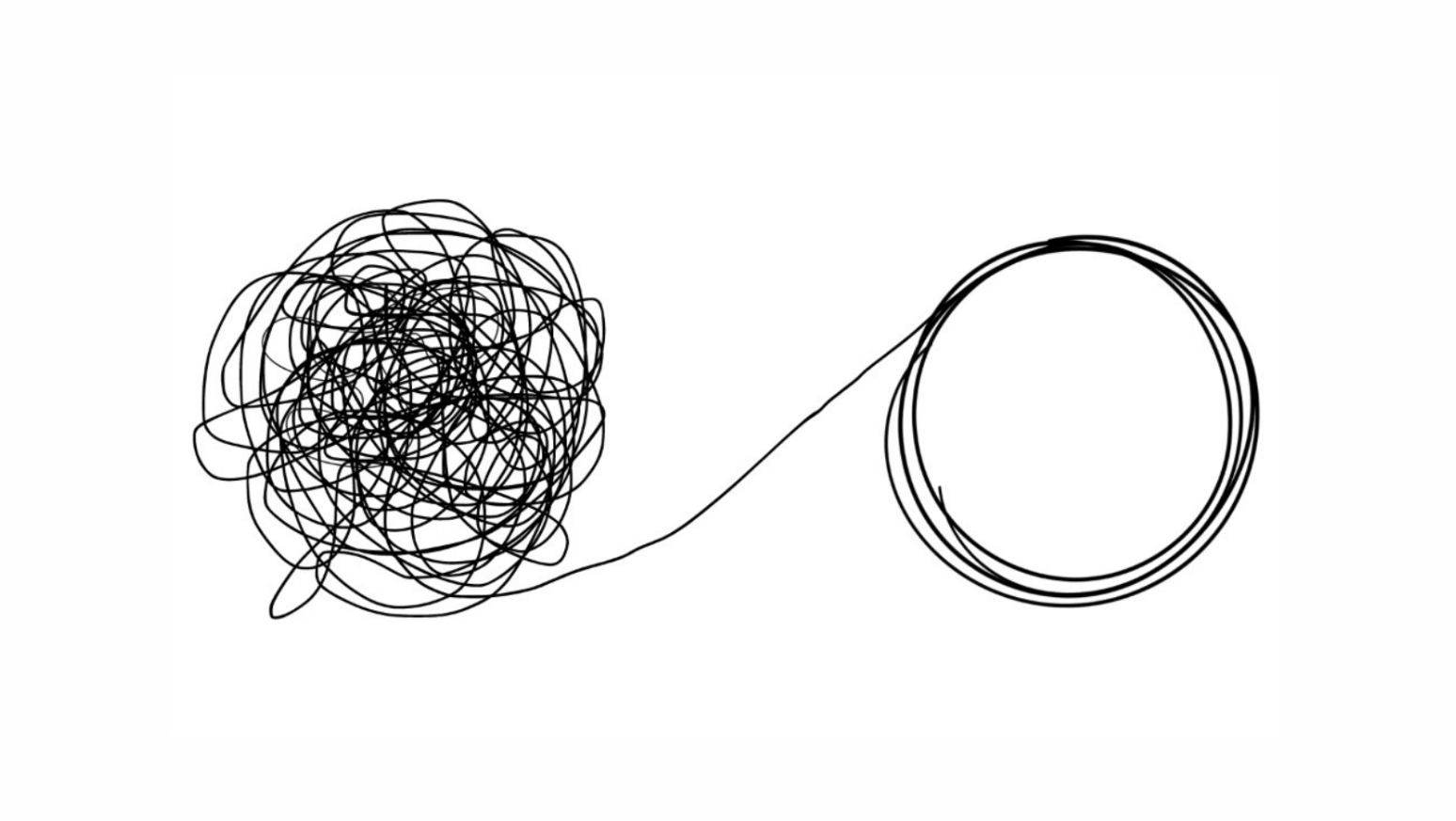Why Count Wins

About this article
Without reliable and timely insights, you cannot successfully grow a business. My journey in analytics has taught me to be critical of the tools and workflows I use. I've developed a keen eye for what really delivers results. I've come to two key insights:
- Effective workflows don't need to be complex to tackle complex problems,
- Impactful workflows are built upon a series of simple yet powerful frameworks.
Count embraces these principles and has set a new standard as to how I approach to business analytics.

I opted to use Count to build an efficient, reliable, and dynamic lifetime revenue (LTV) report for senior stakeholders — a metric crucial for the success of most digital businesses. Before, this process required three different tools, involved importing and exporting files locally, and took up to 2 hours to implement. Now, the procedure is significantly streamlined: open one Count canvas, select a date filter, and in 2 minutes, the report is ready – transforming it into a significant strategic asset.
This is only one example. Keep reading to uncover more.
Intro
Business intelligence (BI) platforms are reshaping how organisations make data-driven decisions. Considering the importance of BI tools for our businesses, it's only fair that we critically examine whether our tools are enabling us to do our jobs well. In this article, I will be exploring the product Count.co. To put it simply, imagine a merging of a traditional SQL integrated development environment (IDE), Jupyter Notebook, a BI tool, and Miro into one product with a clean and user-friendly interface - this is Count.
Curious about the UI/UX? Have a watch of this speedy demo.
I strongly believe in the concept of disruptive 'sequencing loops' that propelled products like Figma to the forefront of design. By 'sequencing loops' I’m specifically referring to the iterative process of evolving and growing a company through successive stages or "loops." Each loop represents a cycle of development, feedback, and improvement. This article is an analytics rendition of the thorough analysis presented in Kevin Kwok's article ‘Why Figma Wins’.

Count recognises that analytics extends beyond data crunching - it's an interplay between those who analyse data and those who apply it to business decisions. Most data tools are limited to one user and one query at a time. Count's platform offers a collaborative, cross-functional, web-based environment with the design of a notebook in mind, but without physical constraints. For analysts: Count offers a single environment to query your database, clean and analyse your data, and build reports. It matches, and often exceeds, the capabilities of platforms like Tableau or Power BI. For business stakeholders: this is a user-friendly space for you, your analysts, and domain experts to collaborate during the problem solving process.
Introducing stakeholders to a Count canvas for analysis reviews is like revealing the secret menu at a gourmet restaurant. Their eyes light up, smiles unfold, and there's always that one person who looks as if they've just discovered fire... or at least, a really good line chart.
More on this later on.

Despite a limited number of cross-functional tools that have this core value proposition, the team at Count continue to create new sequencing loops that propel growth – they're now enabling analytics engineers to effectively build reliable tables using dbt, while also building out their business intelligence (BI) features – all in one space. This platform has evolved into a truly cross-functional one; a single (which also means cost-effective) investment in your workflow that helps solve multiple business issues —improving data quality, analysis, and insight distribution.
The Core Loop
The Problem
Like most analysts, my experience with data analysis consisted heavily of jumping between multiple tabs and tools. From data querying in BigQuery, to exploratory analysis in Jupyter Notebooks, and then translating these insights onto Tableau or email summaries. I can actively recall moments where I've silently walked away from my screen after forgetting to save a final version of a query, or worked off of the wrong version of a file. I can also recall spending an entire day looking for a plugin for Jupyter Notebook that could hide code cells to avoid having to download visualisations and import them into a new tool. This process not only fragmented the workflow but also highlighted the limitations of non-cloud-based systems.
"Even today, competitors often talk about cloud, but are torn over how much of the experience to port over to the internet. Hint: “all of it” is the correct answer that they all eventually will converge on."
- Kevin Kwok
Fragmented workflows don't just introduce inconveniences for the analyst, it lowers the productivity and therefore the quality of problem solving processes for the whole business. Although it's difficult to quantify this impact, some research across organisational workflows found that around 50% of respondents waste over 10 hours per week chasing information from different people and systems. Specifically within the analytics realm, it's inevitable that insights lead to more questions, so we need dynamic and versatile tools to answer these quickly and effectively.

The Solution
Count's initial value proposition mirrors the benefits of traditional data notebooks, like Jupyter Notebook, but builds these out into a truly browser-first environment. It bridges the essential features of various tools into a single, cohesive platform. This brings four noteworthy improvements to the data analysis process:
- Reduces the time to insight. By hosting data analysis tools in a cloud-based environment, Count ensures that insights are generated faster, eliminating the delays often associated with desktop-based tools.
- Enhances the quality of how insights are distributed and visualised. The intuitive interface and advanced visualisation tools make complex data more understandable and accessible, causing less friction in widely distribution the insights to decision-makers.
- Enables rapid iteration through the analysis and report process. Multiple users can work on the same dataset simultaneously, share insights in real-time, and build on each other's work without the need for cumbersome file exchanges. This creates a more cohesive analysis process.
- Supports a more realistic and non-linear approach to problem-solving. Many problems are complex, and require divergent approaches to analysis. Unlike traditional data notebooks, where the interface can often lead users down a predefined, top to bottom path, Count encourages a more thorough and expansive exploratory analysis. Spatial flexibility allows users to build out reliable feedback loops, explore various angles, and uncover insights that might be missed in a more rigid analytical process. More on this later on.
For my team, the transition to Count's cloud/browser-first environment marked a significant shift in our analytics capabilities. No longer was there a need to switch between different environments for querying, analysis, and reporting! Considering this core value proposition, it has been interesting to see how the platform has continued to compound progress over time - whether through enhancing and concentrating the unique original value, or finding new ones.
Feedback Loops & Improved Problem Solving
Importance of Feedback Loops
The first iteration of any project tends to be the worst one. This is often the case for analytics problems that are more complex in nature. A reliable way to minimise premature and unreliable conclusions is to implement consistent feedback loops throughout the problem solving process. As we face more complex business challenges, feedback loops become increasingly important.
Let's distribute different problems on a scale according to their complexity:
- Simple problems tend to have one answer, and there is a high level of importance on gathering and validating factual information. Judgement and intuition have little impact on the quality of the answer. Depending on the quality of our information, we still need feedback to make sure we understand the question, and our methodology is correct.
- More complex problems tend to have multiple possible answers. The quality of the answers are impacted by the quality of the judgement we apply. For these problems, often facts and distinct methodologies alone can't help us determine the right answer(s). Judgement can be biased, so there is increasing importance of receiving feedback, validating our findings.

Grasping this model as an analyst is crucial - you need to know when a problem requires input from other analysts and domain experts, and that begins with understanding the complexity of the problem. Once you've mastered this way of categorising problems, you can begin to implement reliable feedback loops. Luckily, the Countian interface enables stronger feedback loops throughout the analysis. which can increase the overall problem-solving quality.
Loops For The Analyst
Regardless of where the problem is on the complexity scale, the stronger the understanding of the question, and the higher the quality of our information (fact or judgement), the more reliable our answer is.
In practical terms, data analysis often involves querying, wrangling, and cleaning large datasets to distill them down to a meaningful number or chart. These are prerequisites to reducing vast amounts of data into a single meaningful number or a comprehensible chart. Count's platform is designed to make these tasks more fluid, interconnected and iterable. I can seamlessly transition between all these steps on one tab, across the span of one laptop screen. This flexibility is crucial, especially when the journey to an answer isn't linear. For instance, while querying data, users can immediately visualise it to check for distribution anomalies. If something appears off, users can scroll back to their SQL cell and refine their query which will automatically update across the rest of the analysis.
"... iteration is the rule rather than the exception. Going through the process once without having solved the problem is, generally speaking, not a failure. Often the entire process is an exploration of the data, and after the first iteration the data team knows much more"
- Foster Provost and Tom Fawcett, Data Science for Businesses
You can also enhance collaboration among analysts. Count allows for a side-by-side comparison of SQL queries, allowing users to hop into one live canvas and validate the underlying business logic of these queries. It's a significant advantage in a field where data quality issues are commonplace and two analysts might arrive at slightly different conclusions when tackling the same problem. Ultimately, we can expect cleaner queries that are closest to the 'truth' as we can get.
Loops For The Stakeholder
This platform not only resonates with data analysts but also extends a significant value proposition to non-analysts involved in the data analysis process. Referring to the points made previously, looping the business stakeholder or domain expert into the process is crucial when attempting to understand the problem. Tightening these feedback loops is a core need for businesses, but many struggle to master it. Currently, the end-users of analytics tasks are mostly involved at the BI tool stage. While all BI managers want 100% adoption of their tools, the actual rates are closer to 25% to 30%.
Count is built in a way that is intuitive enough for even those without extensive technical backgrounds. Business stakeholders are a crucial resource for reliable business logic, so I find they readily and easily grasp the core logic behind the analysis when guided by analysts. With Count, they can become a conduit for shared understanding and problem-solving across different levels of the business (granted analysts do not create unnecessary friction). Stakeholders can directly engage with the data (you can even hide code to make it more accessible), add comments, provide insights, and collaborate more effectively with the analytics team, enabling a more embedded relationship between data teams and business stakeholders. This relationship can easily be established - all they have to do is enter a link into their browser.
Cross-Side (Indirect) Network effects
If you can build a product that has managed to spread within a team but also across an organisation, you've mastered cross-side network effects. A network effect is a phenomenon where a product or service gains additional value as more people use it. There are two main types:
- Direct Network Effects occur when a product or service becomes more valuable to its users as the number of users increases.
- Indirect or Cross-Side Network Effects: These occur in multi-sided platforms which involve different groups of users, and the value to one group of users increases as the number of users in a different group increases.

As established by the section above, Count has evolved to become a tool for the team, not just for the analyst. Beyond becoming a central hub of analyses for the analytics team, we see increased engagement from non-analyst stakeholders. This in turn, enriches the platform’s value for analysts, creating a bidirectional relationship between the two groups. Analysts are provided with more context and direction, improving the relevance and impact of their analysis. Stakeholders are provided with high quality and accessible insights, fostering a loop of mutual benefit and continuous engagement.
It's likely that analytics problems sit between several different teams. Drawing from a personal example, customer lifetime value (LTV) is an important metric that sits closely to commercial teams. Conducting an LTV analysis on a canvas will likely be shared beyond the commercial team, but has significance for the marketing team who build out acquisition strategies. The marketing team may forward the canvas onto the product team who wish to hypothesise ways to improve retention and ultimately LTV. The analyst doesn't need to sit in on these conversations (although I would advise they do) and the canvases are organically sent between different teams. The platform's value grows as it becomes a shared resource across different departments, each finding distinct value in the tool.
Integrations Enrich The Product
(This one is slightly more technical, but the benefits of this section transcends just analysts).
Integrations in a product ecosystem encourages creativity, as the combined capabilities of integrated tools often exceed the sum of their individual parts.
Count already fosters a versatile and cohesive user experience, reducing the need for multiple tools. But on several occasions, Count has introduced plugins and integrations that has sent the product into a new cycles of growth, and therefore new sequencing loops.
The Combined Power of SQL & Python 🐍
Count seems to have been one of the first major players to acknowledge the growing role Python was playing within data teams. While it initially started as a SQL-only tool, the team recognised the very clear ceiling of capabilities using SQL alone. There was a visibly increasing need to pull data from APIs, build predictive models, and creating custom visualisations.

Since May 2023, each canvas has a locally-run Python instance and users are able to access an array of important packages and modules. This exponentially increased the utility of Count and gave a competitive edge on the market. This dual-language support makes the platform appealing to a diverse group of users with varying skill sets and needs - allows for seamless collaboration across these teams, as data engineers, analysts, and scientists can all work within the same environment using their preferred language and features.
Example problem: The company needs a dynamic dashboard that predicts the customer lifetime value (LTV). You need to create a view that aggregates no. payments made per month for a dynamically chosen cohort - essentially a table showing customer retention per channel. On Tableau this workflow would be fragmented.
SQL cell: You can create a SQL query that aggregates total conversion data by each specified timeframe.
Control cell (filters): Create date control cells that allows users to pick their chosen timeframe. Pull in the control cell values within your SQL pr Python cells using Jinja. Do the same for multi-select control cells specifying the unique channel names.
Python cell: Model the data in a Python cell, iterating through a list of specified channels (defined by user input from the control cell) using for loops (🎉). Build your tables and visualisations as needed.
Use case: Stakeholder can now review LTV by selecting the timeframe of historical data used to model the data and the channels of interest.
Multiplayer Data Modeling via dbt
Count started focusing on problems that existed on the other end of the analytics spectrum - data modeling. Now equipped with a dbt Core™ integration, the data modeling process can also benefit from a more collaborative and efficient tool. First, users gained the ability to view table metadata, such as freshness, directly before querying. This feature significantly improved transparency and decreased reliance on documentation recorded on external tools, tightening yet another informative feedback loop. Users can also import dbt models into a canvas, split the models out into their respective common table expressions (CTEs), and run them against live databases. This innovation facilitated on-the-fly analysis, debugging, and refining of data models, marking a leap into the realm of interactive data modeling.
The next steps of Count has brought an interesting spin on the future of this platform. When a product has one foot in the door of a separate but somewhat related business problem, there's huge potential to initiate another high-value sequencing loop. After these initial developments, the team at Count continued building strategic integrations and feature enhancements that would streamline the workflow of data engineers. Since November 2023, users can export changes made to data models in Count as dbt-ready SQL, back into the dbt Cloud or IDEs, bridging the gap between Count and dbt workflows. In short, whatever data engineers are building locally, can now be accessed, amended and updated in a cloud environment.
Embracing Non-Linear Problem Solving
(Hold on for a slightly more meta ride)
In the complex world of business and analytics, the notion that problems and their analyses should be straightforward and linear is increasingly challenged. The reality is that most business problems are multifaceted, and the analytics process needs to be equally adaptable. One large SQL query or dashboard probably won't answer the business problems involving, or leading to, a strategic shift. But lots of smaller questions and explorations can compound insights that would eventually lead to better decision making.

The canvas environment is adept at facilitating both convergent and divergent thinking. Convergent thinking is more structured, and is suitable when the business problem is well-defined and understood. In such cases, a linear approach, focusing on specific hypotheses and streamlined data exploration, is effective. A problem suitable for convergent thinking is finding ways to optimise digital marketing campaign spend.

However, not all business problems are this clear - many are quite opaque. When the problem is complex or not fully understood, a non-linear, or divergent, approach is more appropriate. This method allows for exploration across multiple planes and directions. It's about following the data where it leads, even if that path isn't initially clear. For example, you'd use this approach to investigate the cause of a sudden drop in user engagement. The key to successful divergent analysis is maintaining a logical and methodical approach, even if the analysis sprawls across numerous cells or directions.
Spatially Unbound Problem Solving
Consider the differences between a Jupyter Notebook and a Count canvas. Both confine code to cells, but the Count canvas differs in that it allows placing cells across multiple planes, as opposed to the linear constraint of Jupyter Notebooks. This multi-plane capability is fundamental to how analysts explore problems.
For instance, consider validating a new e-commerce revenue optimisation strategy. This task isn't just about monitoring metrics on a dashboard. It's about exploring various aspects of the strategy - customer behaviour changes, product performance, market reactions, and more. In a spatially unbound canvas, an analyst can create trackers or dashboards for specific metrics while simultaneously conducting complementary analyses to explore different elements of the strategy. This approach brings exploratory analysis into the process, allowing for a more holistic understanding of the strategy's impact.
Miro is another tool from this generation of workspace tool designs that utilises a canvas as their main interface. Business stakeholders across all domains have found this tool increasingly useful for brainstorming and problem solving. For analytics specifically, the multi-faceted and versatile canvas in the Count canvas environment allows users to choose the right approach, offering the flexibility to either follow a structured path or conduct on a more exploratory analysis. This adaptability is key in a world where business challenges and opportunities are rarely one-dimensional.
The Future of Count - Personal Take
As we look ahead at the trajectory of analytics, there remain two major industry needs: building reliable data models and expanding the skills and tools necessary for valuable analysis and the distribution of insights. Recently, Count has made significant advances in the former area, enabling engineers to create robust data models.
There's also a notable trend towards developing Generative AI (GenAI) self-service analytics platforms. In short, this would involve the use of AI to generate insights, predictions, and even recommendations from data without requiring extensive manual intervention from data practitioners. However, the successful implementation of GenAI in analytics hinges on the reliability of underlying data models and the accuracy of semantic layers. The rate-limiting factor in adopting GenAI analytics seems to be these very components – the foundational data model and the semantic layer that interprets data into meaningful insights.
Count, with its intuitive design for collaboration and analysis, is well-positioned to integrate GenAI features. The platform has already laid the groundwork by enhancing back-end capabilities, which are crucial for the successful adoption of this type of feature. If Count were to introduce GenAI functionalities, it would leverage its existing strengths in these areas, potentially initiating a new sequencing loop in its evolution.
This development begs the question: Can a single platform encompass the entire analytics workflow? While this remains to be seen, Count's current trajectory suggests that it is moving closer to this ideal than many competitors. As the platform grows and evolves, it may well redefine our expectations of what a comprehensive analytics tool can achieve, setting new standards for efficiency, accessibility, and insightfulness in data analysis.
Acknowledgements
Big thanks to the team at Count for building such an awesome product - Oliver Hughes, Oliver Pike, Taylor Brownlow, Jason Cole and the wonderful other talented individuals working on this product!
Further big thanks to Zowie Langdon, Jamie McIlveen, Ergest Xheblati and Sunny Zhu for entertaining this exploration!
Thank you for reading! I have fun writing these, and I hope you get to experience some of the joy too.